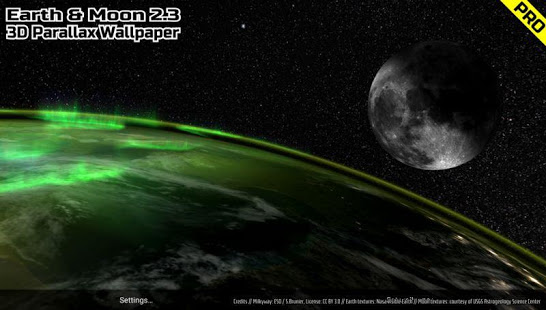Earth & Moon in HD Gyro 3D PRO Parallax Wallpaper
The most realistic interactive 3D Earth Live Wallpaper ever! (trust me 😉
Features:
- 3D Clouds with real shadows
- Lens flare effect, reflections
- HD resolution textures, made for tablets!
- Incredible 3D parallax effects using gyroscope and/or accelerometer
- Lots of settings so you can customize the earth to your (and your hardware’s) needs
- Sun, moon and stars already included 😉
- Absolutely ad-free!
Extra Features in this version:
- Ultra high resolution textures
- Synchronize rotation to real time, or set a specific date
- Polar lights!
- Thunderstorms!
- Zoom and move freely by using two fingers!
- Control the rotation speed of the earth
- Adjust the distance and phase of the moon
This is the Pro-Version of Earth & Moon in HD Gyro 3D. If you want to try the Free-Version first, please check my other apps. The Free-Version is also completely ad-free, but if you want to support me and get some extra features, buy this one 🙂
Now have fun 🙂
Alex
Earth & Moon in HD Gyro 3D PRO Parallax Wallpaper Preview:
Earth & Moon in HD Gyro 3D PRO Parallax Wallpaper Download:
How to apply the downloaded theme file?
1, Open Huawei’s “Files” app
For EMUI(Huawei Phone), copy the theme_name.hwt file to “Internal storage—-Huawei—-Themes” folder.
For Magic UI(Honor Phone), copy the theme_name.hwt file to “Internal storage—-Theme” folder.
2, Open the “Themes” app
Tap to “Me—-Themes”, back to “Me—-Themes”, Tap to “Me—-Themes” again, new theme you download appear, select it then “APPLY”.
If you have problem doing this, please reffer to our tutorial How to manually install a EMUI & Magic UI Theme?