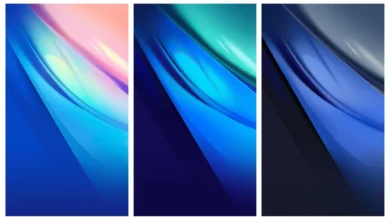Honor Magic 3 Stock Themes Download
Today, we see HONOR announce the company’s new flagship Magic 3 series of devices. We’ve covered the company for many years now, but to date that was in the context of the company being a subsidiary brand of Huawei. Today’s event also comes from HONOR, but this time around from a spun off company that’s supposed to have cut ties with the trade embargoed and restricted Huawei of past. In a sense, it’s mostly the same people behind the scenes, but also at the same time, it’s also a clear cut-off from past devices, most notably in the form of the adoption of Qualcomm’s Snapdragon chipsets, the return of Google’s application suite and ecosystem, as well as a fresh start from a software OS perspective.
Here we have the 7 Honor Magic 3 stock themes: Eternal Light, Firmament, Insight, Limpid, Magic Hour, Orange Pink and Pinnacle, and they compatible with HarmonyOS and EMUI 11 which are the most recent Huawei phone UI. With these Honor Magic 3 stock themes you can decorate your device with awesome look and style, personalize your phone and make it different with others.
Honor Magic 3 Stock Themes – Features
- Honor Magic 3 Wallpaper
- Honor Magic 3 Icons
- New Lock Screen
- New AOD(need to be fixed)
- One take feature(need to be fixed)
- New Widgets
- Smooth Interface
- New layout
- New Weather widget
- other More features
1Honor Magic 3 Stock Themes – Preview







Honor Magic 3 Stock Themes Theme Download
- Compatibility: HarmonyOS, EMUI 11/10/9 and Magic UI 4/3/2, AOD and one take features need to be fixed.
Download Honor Magic 3 Stock Theme Eternal Light
Download Honor Magic 3 Stock Theme Firmament
Download Honor Magic 3 Stock Theme Insight
Download Honor Magic 3 Stock Theme Limpid
Download Honor Magic 3 Stock Theme Magic Hour
Download Honor Magic 3 Stock Theme Orange Pink
Download Honor Magic 3 Stock Theme Pinnacle
How to use Huawei themes?
1, Open the “Files” app
For EMUI(Huawei Phone) users, copy the theme_name.hwt file to “Internal storage—-Huawei—-Themes” folder.
For Magic UI(Honor Phone) users, copy the theme_name.hwt file to “Internal storage—-Theme” folder.
2, Open the “Themes” app
Tap to “Me—-Themes”, the new theme you download will appear, select it and “APPLY”.
If you have problem doing this, restart your phone or look at this tutorial How to manually install a EMUI & Magic UI Theme?
If you have any query, you can leave comments in the comment box. And also, share this article with your friends.