Aquamarine one take Theme for Huawei HarmonyOS on Mate 40 series
Hi Huawei fans,
This is Huawei Mate 40 series stock theme Aquamarine one take, and the one take animation only works on Mate 40, Mate 40 Pro, Mate 40 Pro+ and Mate 40 RS Porsche Design phones which upgraded to HarmonyOS 2.0.
Aquamarine one take Theme – Features
- Aquamarine one take Wallpaper
- Aquamarine one take Icons
- One take
- New Widgets
- Smooth Interface
- New layout
- New Weather widget
- other More features
Aquamarine one take Theme – Preview
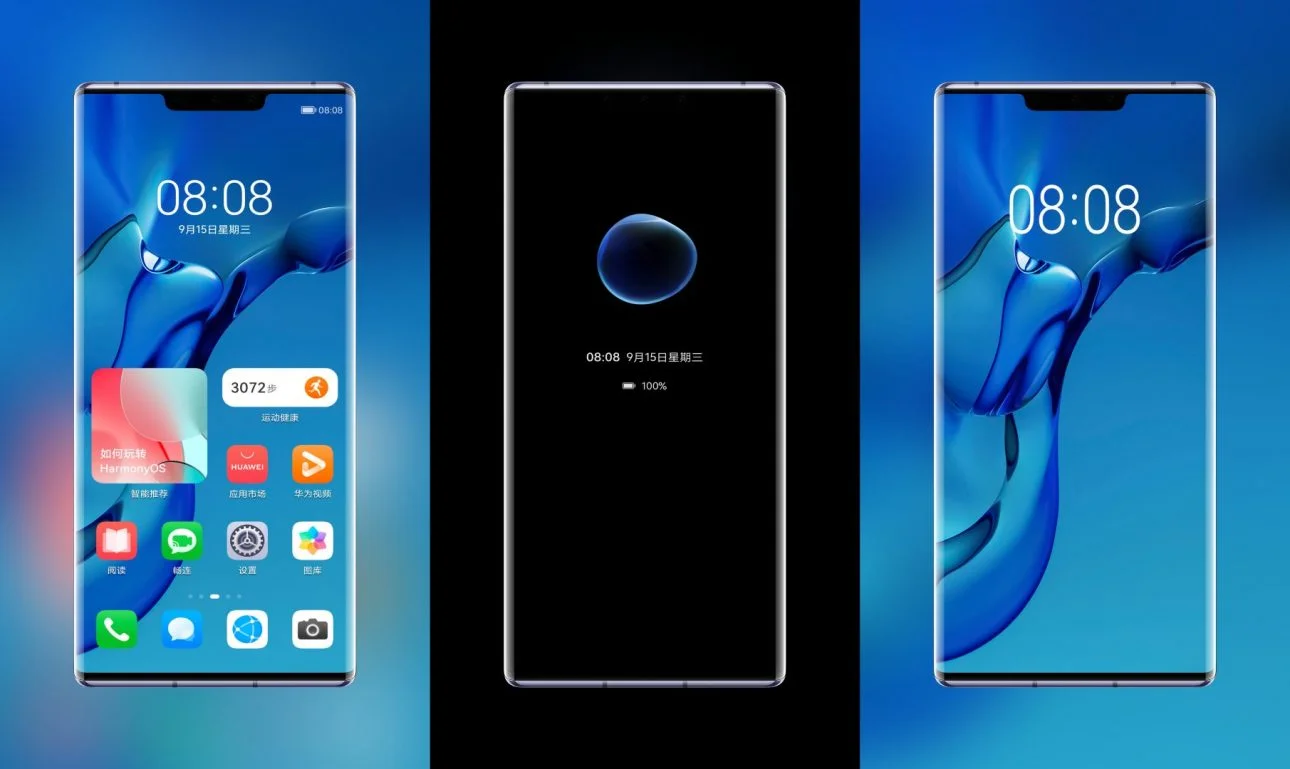
Aquamarine one take Theme Download
- File name: Aquamarine one take.hwt
- Size: 47.41 M
- Compatibility: HarmonyOS 2.0 on Mate 40 series
Please check your Huawei phone’s version before proceeding to download and applying it.
Download Huawei Theme Aquamarine one take for Free
Download Huawei Theme Aquamarine one take v2
How to use Huawei themes?
1, Open the “Files” app
For EMUI(Huawei Phone) users, copy the theme_name.hwt file to “Internal storage—-Huawei—-Themes” folder.
For Magic UI(Honor Phone) users, copy the theme_name.hwt file to “Internal storage—-Theme” folder.
2, Open the “Themes” app
Tap to “Me—-Themes”, the new theme you download will appear, select it and “APPLY”.
If you have problem doing this, restart your phone or look at this tutorial How to manually install a EMUI & Magic UI Theme?
If you have any query, you can leave comments in the comment box. And also, share this article with your friends.











Animation working only open screen but when turn off animation not work
Animation working only open screen
But when turn screen off animation not working
Try the new v2 version of this theme.
Turn off screen animation not appear
Try the new v2 version of this theme.
Animation not working on lock screen and during turn off as well
Im using v2 but lock screen is not working and turn off animation is still not working as well