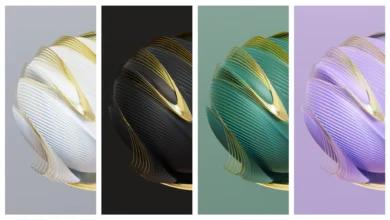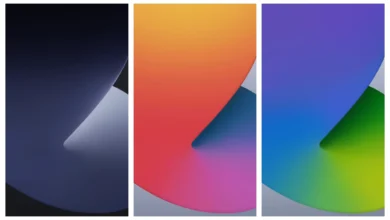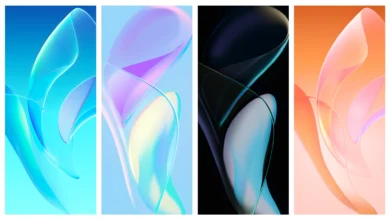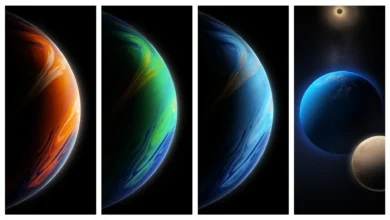Honor 80 SE Stock Theme
Honor has launched three new phones in China just now. The Honor 80 and 80 Pro bring premium specifications for a high price tag, but the Honor 80 SE is the affordable version starting at only $335.
Despite being the cheaper variant, the Honor 80 SE has the same 6.67-inch OLED panel with 1080p resolution and a 120Hz refresh rate. It even has support for 1 billion colors and 1920Hz PWM dimming.
It is powered by MediaTek’s mid-range Dimensity 900 SoC with 8 to 12 GB RAM, but only a single 256 GB storage variant. The 160MP main camera has been downgraded to a 64MP primary unit for this device and it is paired with a 5MP ultrawide and a 2MP macro lens.
And as the device nears its official launch, its stock themes have been leaked. You can here download get Honor 80 SE Stock Theme on your phone ahead of launch.
Honor 80 SE Stock Theme – Preview






Honor 80 SE Stock Theme Download
Download Honor 80 SE Stock Theme