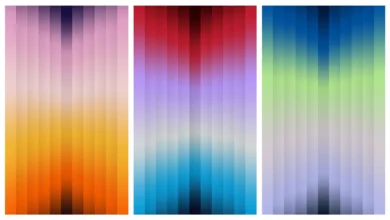Theme
Huawei P40 Series Stock Theme Ethereal for EMUI 10/9
Huawei P40 Series Stock Theme Ethereal for EMUI 10/9
Huawei P40 Pro EMUI 10 Theme Features
- New Huawei P40 Pro Wallpapers
- Huawei P40 Pro Icons
- New Weather widget
- Bugs Fixed
- and more feature
Huawei P40 Pro EMUI 10 Theme Ethereal ScreenShots

Huawei P40 Pro EMUI 10 Theme Ethereal Download
Mediafire
Mega.nz
How to apply the downloaded theme file?
1, Open Huawei’s “Files” app
For EMUI(Huawei Phone), copy the theme_name.hwt file to “Internal storage—-Huawei—-Themes” folder.
For Magic UI(Honor Phone), copy the theme_name.hwt file to “Internal storage—-Theme” folder.
2, Open the “Themes” app
Tap to “Me—-Themes”, wait some time until the new theme you download appear, select it then “APPLY”.
If you have problem doing this, please reffer to our tutorial How to manually install a EMUI & Magic UI Theme?